Welcome to WittyX, your go-to source for all things tech-related! We are thrilled to bring you the exciting news – WhatsApp has finally rolled out its much-awaited Dark Mode feature! In this detailed article, we’ll explore everything you need to know about WhatsApp Dark Mode, from how to enable it to the benefits it offers. Get ready to enhance your chatting experience with a sleek and stylish new look!
What is WhatsApp Dark Mode?
WhatsApp Dark Mode is a new visual interface that offers a dark color scheme for the app’s background and elements. Instead of the traditional bright white background, the app now features a darker backdrop, which is easier on the eyes, especially in low-light conditions. This long-awaited feature was designed to reduce eye strain and save battery life on devices with OLED screens.
How to Enable WhatsApp Dark Mode
Enabling Dark Mode on WhatsApp is a breeze! Follow these simple steps based on your device’s operating system:
For Android:
- Update WhatsApp: First, make sure you have the latest version of WhatsApp installed on your Android device. You can do this by visiting the Google Play Store, searching for “WhatsApp,” and clicking “Update” if an update is available.
- Access Settings: Open WhatsApp on your Android phone and tap the three vertical dots in the top-right corner to access the menu.
- Enter Chats Settings: From the dropdown menu, select “Settings.”
- Activate Dark Mode: In the “Settings” menu, tap on “Chats.”
- Select Theme: Look for the “Theme” option and tap on it. Here, you can choose between three options: “System default,” “Light,” and “Dark.”
- Choose Dark Mode: To enable Dark Mode, simply select “Dark.” The app’s appearance will instantly change to the new dark color scheme.
For iOS:
- Update WhatsApp: Ensure that you have the latest version of WhatsApp from the App Store. Search for “WhatsApp” and click “Update” if an update is available.
- Open WhatsApp Settings: Launch WhatsApp on your iPhone and go to the “Settings” tab, located in the bottom-right corner of the screen.
- Access Chats Settings: In the “Settings” tab, click on “Chats.”
- Enable Dark Mode: Inside the “Chats” settings, you’ll find the “Theme” option. Tap on it.
- Choose Dark Mode: Choose “Dark” to enable WhatsApp Dark Mode. The app will instantly switch to the new dark interface.
Benefits of WhatsApp Dark Mode
WhatsApp Dark Mode offers several advantages that enhance your overall messaging experience:
1. Reduced Eye Strain
With the darker color scheme, Dark Mode reduces eye strain, especially during nighttime or in dimly lit environments. The softer colors are gentler on the eyes, allowing for more comfortable and extended chats without discomfort.
2. Battery Saving
For devices with OLED or AMOLED screens, Dark Mode can save battery life. OLED screens display true blacks by turning off individual pixels, consuming less power when displaying darker colors. This results in more efficient power usage and extended battery life.
3. Improved Aesthetics
Dark Mode adds a touch of sophistication to the app’s design, giving it a sleek and modern appearance. The dark background also makes the colorful elements, such as chat bubbles and emojis, stand out, enhancing the overall aesthetics of WhatsApp.
4. Focus on Content
By dimming the user interface elements, Dark Mode places more focus on the chat content itself. This creates a more immersive experience, allowing you to fully engage with the messages without distractions from bright backgrounds.
5. Suitable for Low-Light Environments
In environments with low lighting, such as movie theaters or bedrooms at night, Dark Mode provides a more pleasant and unobtrusive chatting experience. It prevents the sudden glare of a bright white screen from disturbing your surroundings.
Conclusion
WhatsApp Dark Mode has finally arrived, bringing with it a host of benefits to improve your messaging experience. With reduced eye strain, battery-saving capabilities, and a sleek design, Dark Mode offers a refreshing and stylish way to interact with your contacts on WhatsApp.
Whether you’re an Android or iOS user, enabling Dark Mode is a simple process that can be done within the app’s settings. So, go ahead and update WhatsApp to the latest version and switch to Dark Mode for a more comfortable and visually appealing chatting experience.
At WittyX, we’re committed to keeping you informed about the latest tech trends and updates. Stay tuned for more exciting news and tips to enhance your digital lifestyle!
See also: Protect yourself online


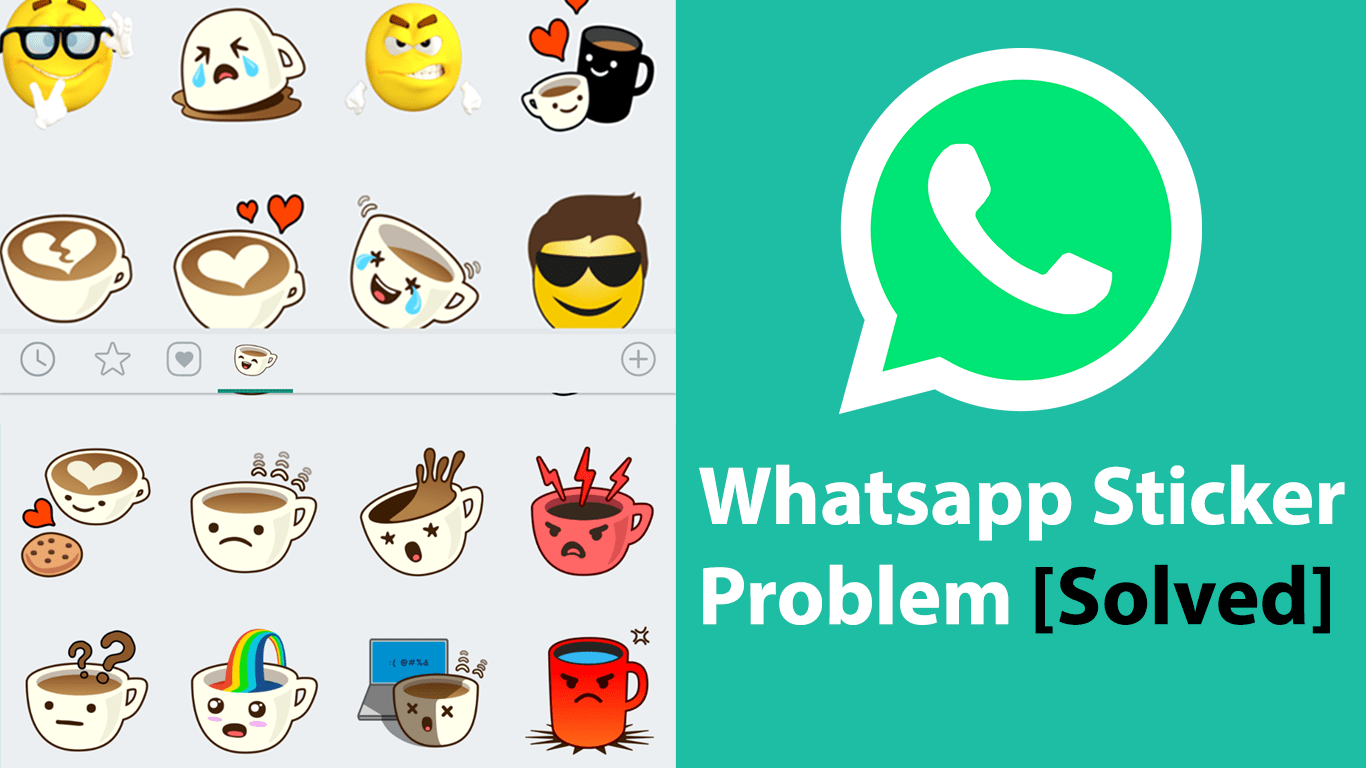







Leave a Reply